This review is sponsored by JBL and all opinions are my own.
Some quick background about the reviews on this site.
I utilize the popularity of reviews to help raise Autism awareness. People visit to read the review and there’s a good chance they walk away knowing a little more about Autism, Autism Parenting and how Autism can impact the average family.
It’s no secret I’m a techie but I approach these reviews from the perspective of the average consumer, and when appropriate, how an Autism family can benefit from the use of the product or service. Sometimes I reach out to companies and sometimes companies reach out to me. My views and opinions are my own.
The Link View by JBL
For about the last two weeks, I’ve been using a brand new device by JBL, called the Link View. If you’re familiar with Google Home, you’ve already got the basic idea of what we’re dealing with here.
[foogallery id=”82558″]
The Link View retails for $249 and what sets it apart from your standard Google Home device is stereo speakers, a rear-facing subwoofer or bass speaker, front-facing camera and most notably, an 8″ HD smart display nestled in between the two front facing speakers. The display allows for touch interactions. You can interact with Google Assistant using the touchscreen, as well as controlling things like music, movies, videos, smart lighting, news, weather, scheduled appointments, and screen brightness.
The smart display adds a tremendous amount of functionality and convenience to the already highly functional Google Assistant.
A Closer Look
The Link View is JBL’s first attempt at a Smart Display with Google Assistant and only one of two currently on the market. As I said earlier, I’ve been using the Link View for about 2 weeks, but I’ve been using Google Home since it was released.
I’m not going to discuss the merits of Google Home but instead, focus on the device it’s currently residing in. When deciding to purchase a device such as this, it’s more about the implementation and functionality of the device housing Google Assistant because everything else is pretty standard.
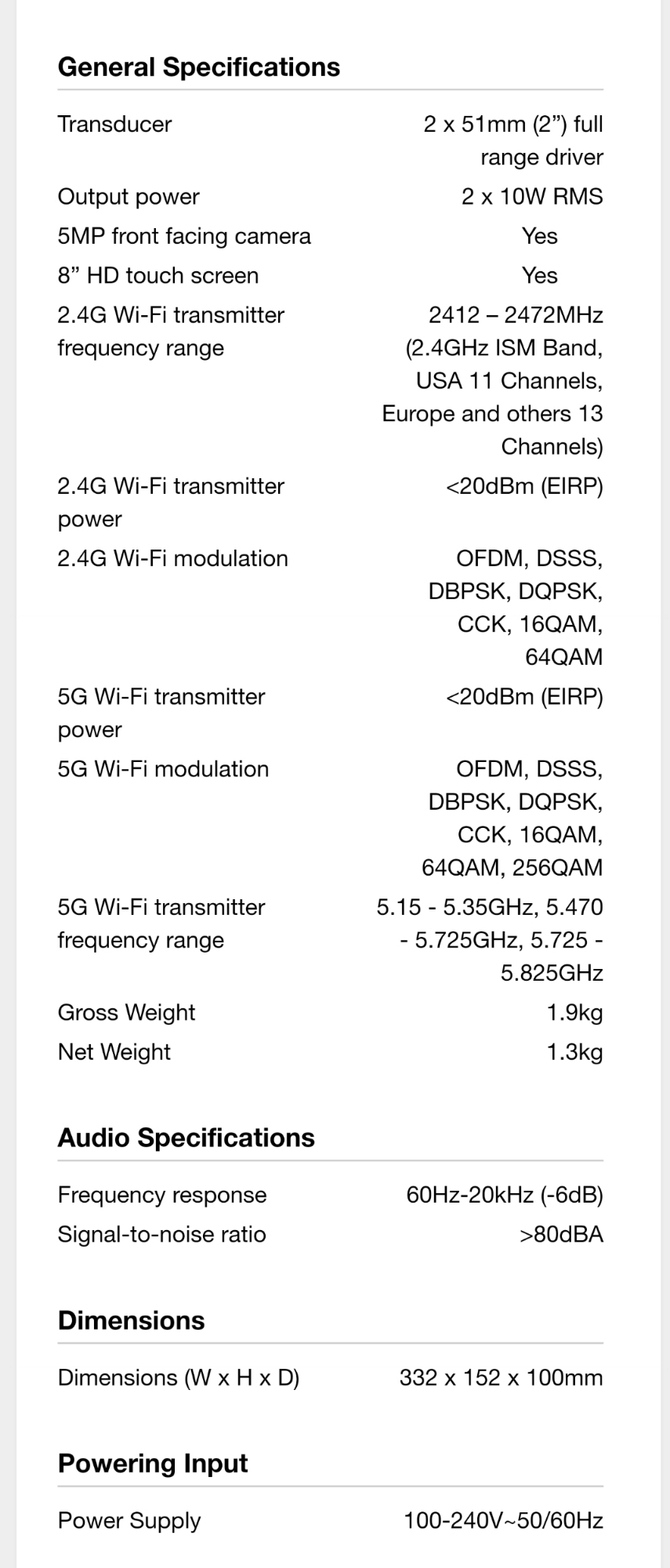
The Link View is a very sleek, solidly built, attractive device that sorta resembles a watermelon cut in half (long ways). It’s all black matte finish looks good pretty much anywhere in my house. The face of the device is completely flat and houses a large HD display, measuring 8″ corner to corner. The display is LCD and looks good. I personally prefer OLED panels on my phones, tablets, and TV. LCD’s are always disappointing to me but it’s all about personal preference.
The screen JBL is using for the Link View is sharp, colorful and very bright. Like I said, I’m not a huge fan of LCD’s in general but I was impressed with the quality of the smart display.
The quality of the screen matters because you’re going to staring at it every time you look at this device.
When you speak to Google Assistant, the ans
wers to your questions are displayed directly on the screen, along with hearing Google’s verbal response.
You can cast things like YouTube and YouTube TV, as well as stream movies from Google Play Movies, directly to the Link View. You can’t however, stream Netflix, at least not yet.
The screen looks good and the ambient light sensor allows it to dim or brighten based on the ambient light in the room. This is actually my only gripe with the Link View at this point.
In my experience, the screen adjusts nicely in bright light but at night, it gets too dark.
I’m sure this is something JBL can adjust with an update at some point but it’s annoying, especially because mine sits on my nightstand, and nighttime viewing can be difficult.
I find myself disabling the auto-brightness for this reason.
Touch sensitivity is solid. It’s very responsive when using the on-screen controls to pause, play and skip during movie or music playback.
Just for fun, I actually watched Avengers: Infinity War on the Link View the other day, partly because I wanted to see how it worked and partly because it was easier than watching it on my phone while I was laying in bed. It looked and sounded great, especially considering it was a 4K movie streaming to an HD display. I was seriously impressed with the overall sound quality coming from the stereo speakers, as well as the bass being pumped out from the back of the device.
I should also point out the microphone does an amazing job of picking up voice, even while music is playing.
If you’ve used a Google Home or even an Amazon Echo, there are few things more annoying then the device not hearing you when you need it to. This is common, especially during music playback at higher volume levels. The Link View has performed very well in this area. I rarely have to repeat myself, even when music is already playing.
Frankly, I wish my kids listened as well. ☺
Learning to use and navigate the Link View is incredibly simple. If you’ve ever interacted with Chromecast on your TV, you’ll be very familiar with what you are dealing with in this Smart Display. The main difference is the addition of touch capability.


Hey Rob, question for you- I saw the crapfest on Twitter a few weeks ago about your reviews (or lack thereof, according to whoever that was who decided to be a dick that day) and I’m curious what you do with the items after you review them? I’m sure you keep some of them but do you donate or sell the things that you don’t need? I know you got donations in last year for the end of the school year but never heard what the outcome was with what you and Emmett put together with the principal. I feel like you could do a decent amount of business on eBay with some of the things you get for review (which would be awesome). Follow-up, why not start an eBay store? I have friends who buy things from thrift stores and sell them and do pretty well. One who does it mostly full time made $9000 last December, which is just crazy to me but that’s something that both you and Lizze could do from home.
The school silent auction went well. I’m unsure of exact amounts of profit but the kids had great last day of school events in the parking lot. Sorry I never updated, not sure what happened.
As for selling review items, I’ve never done that. There are times when I donate the item but never for profit. It’s something to think about but in most cases, what I review is something that sticks around because of its usefulness. It’s doesn’t bring money in but not having to buy the item in question saves us money.
I would probably host a giveaway before selling items but it’s definitely something to think about.
The reviews tend to drive traffic that attracts advertisers and increases overall ad revenue.
I missed the first part of your comment about the Twitter incident.. Lol
I have no idea who that person is but they absolutely have it out for me. They made statements that were simply untrue. They were trying to say that I was collecting items for review and not reviewing them but instead selling them for profit.
I’ve met or exceeded every obligation in regards to reviews or unboxing videos and have never sold a single item. As I said, I’ve donated many items, especially things that could directly benefit Autism families. Things like weighted blankets, weighted vests, balance bikes and health or wellness products. I don’t advertise that because I feel that cheapens the guesture and I’m not looking for attention but I suppose I should say something in order to be more transparent. I just don’t want to come across as patting myself on the back because it’s not at all what I’m doing. Sometimes I host giveaways of either the review device itself or the company sponsors a giveaway for my readers.
There are times that I receive a product for review but the review never publishes. This is done because something came up during the process that changed things and based on agreements with the company in question, the review was canceled. I don’t usually say anything about this as well.
It’s easy enough to disprove the accusations by simply browsing my review page to see that the reviews were done and published long ago.
This person is the definition of troll..
So what would make a product unable to be reviewed? I feel like everything about the product from manufacture to shipping to customer service (if necessary) should be up for review so I’m curious why you and the company would decide not to publish.
It’s just how they work. Sometimes a product is defective and it’s clear based on other reviews that this isn’t a common occurrence. I’m not going to publish a bad review because of that. Sometimes replacements can be sent and other times they aren’t available.
An honest review does not mean that every product review gets published. It means every product review that is published, it’s honest, unbiased and fair.
There’s nothing wrong with looking at a product and not going through with the review because either you don’t like it or there are complications. That’s all behind the scenes stuff.
You have to be fair to the company and honest with your readers. That means that not all reviews can be finished and or published.
As an example, I’ve had products that have come in and for whatever reason, I couldn’t get them to work. That doesn’t mean the product is bad, it simply means I got a defective product. There are times where I can’t get it replaced because they have no available review units to send out. Rather than bash the company a say the product doesn’t work, I don’t write a review at all. That’s just how it works.
A good review will talk about the good things about a product but also not be afraid to criticize its failing either. Sometimes circumstances arise and that simply doesn’t work out.
I can’t image you could find someone who does reviews in large numbers who has published a review for every product they’ve received. It’s a judgment call sometimes and it goes on behind the scenes. There’s nothing wrong or dishonest about that.