While this will apply to anyone using a Vivint Smart Home, this is aimed at Auto families.
As Autism parents, we very often have to go to great lengths to ensure the safety of our kids on the Spectrum. If you are one of the many families using the Vivint Smart Home system, provided to special needs families through The Vivint Gives Back Foundation, this video is for you.
In this short, Family friendly video, I will show you how to setup a custom action that checks to make sure your exterior doors are locked at any given time.
This is very useful if someone forgets to lock the door. The system will check the doors at the time specified, and lock any that are unlocked.
Requirements for this to work:
- Vivint Smart Home system
- Smart deadbolts on exterior doors
- Android or iOS device
- Vivint Home app
- Internet connection
https://youtu.be/U7a1UC87IGQ
The reason I use this custom action or rule in my house is to help ensure that my exterior doors are always locked. There are times when someone forgets to lock the door behind them, and this action or rule will check the door locks at a designated time, and lock any that aren’t already locked.
While my kids are older, and could simply unlock the door if they wanted to, using this rule also helps to keep anyone from getting into our house as well. We live in a bad neighborhood, and it’s a comfort to know that my doors are always locked, even if we forget to lock them ourselves.
If you are a special needs family and would like to learn more about acquiring your own Vivint Smart Home system, at no cost, please visit The Vivint Gives Back Foundation. Monthly monitoring service is required but is based on your personal financial situation. The cost ranges from $15 – $40/month. Again, this program is for special needs families or families with someone who’s at risk of wandering.
Anyone else who’s interested in this technology can visit Vivint Home.

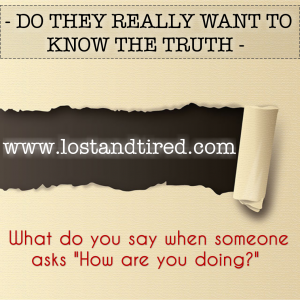

Jason Paul Marshall
Jason Paul Marshall